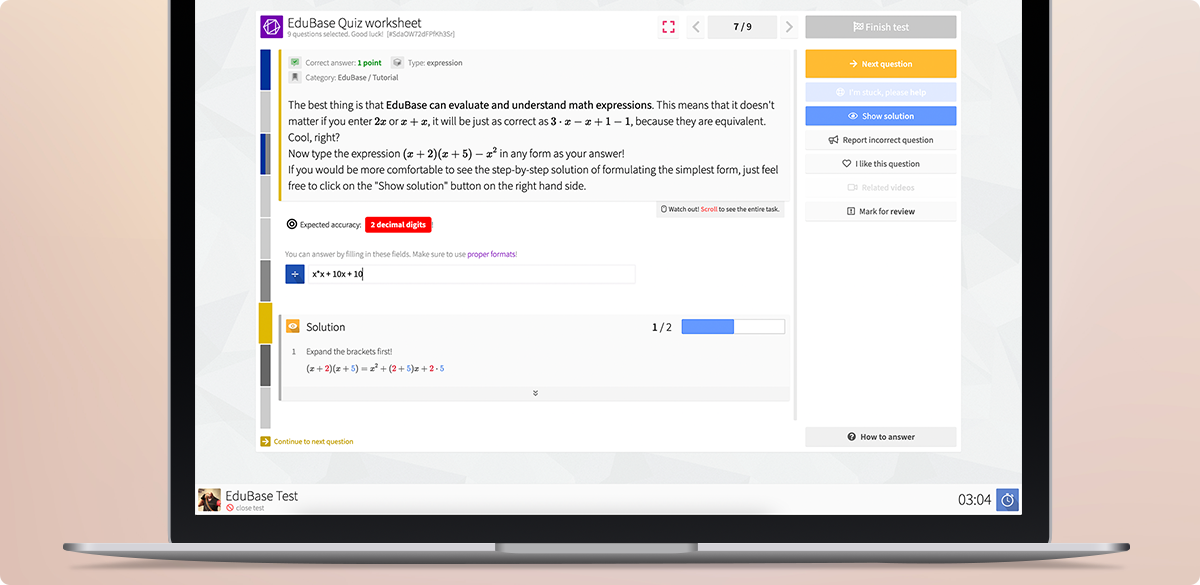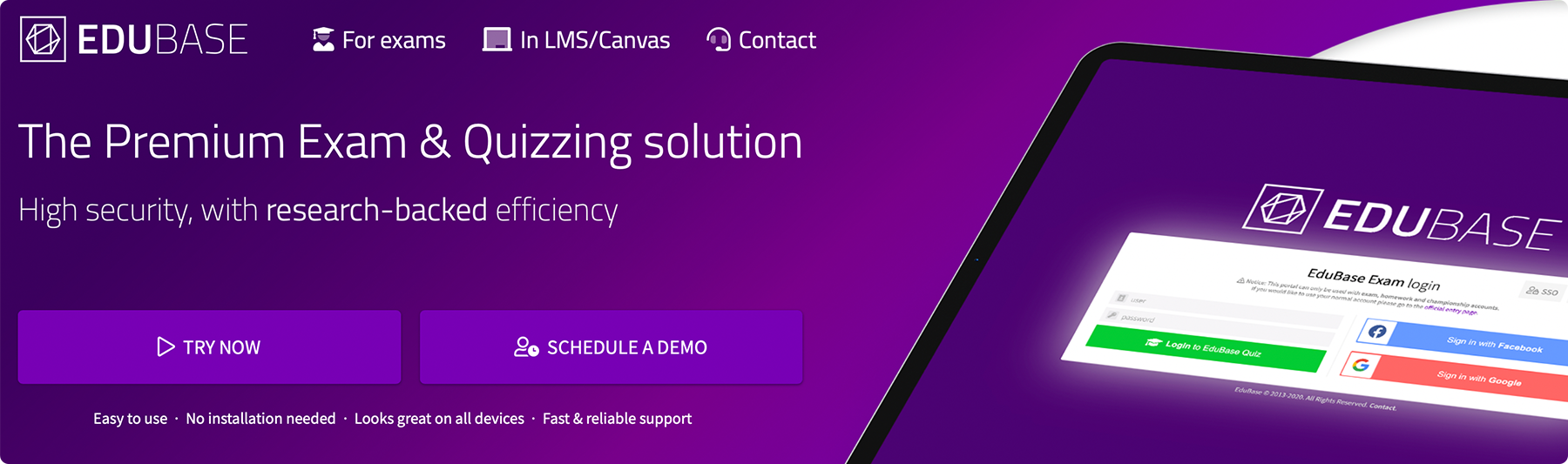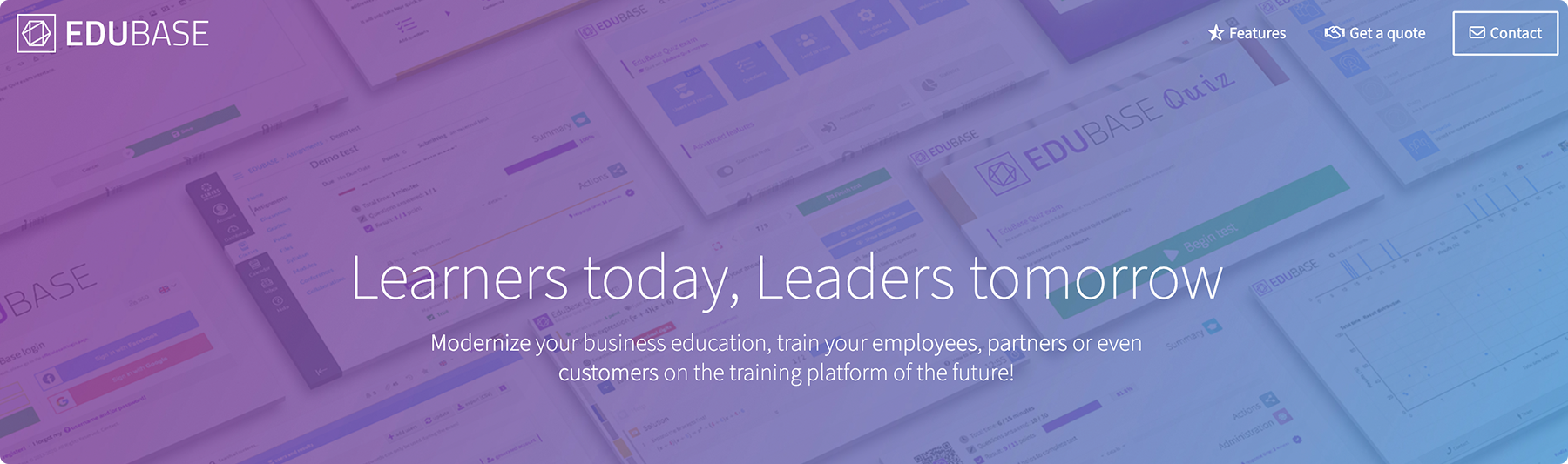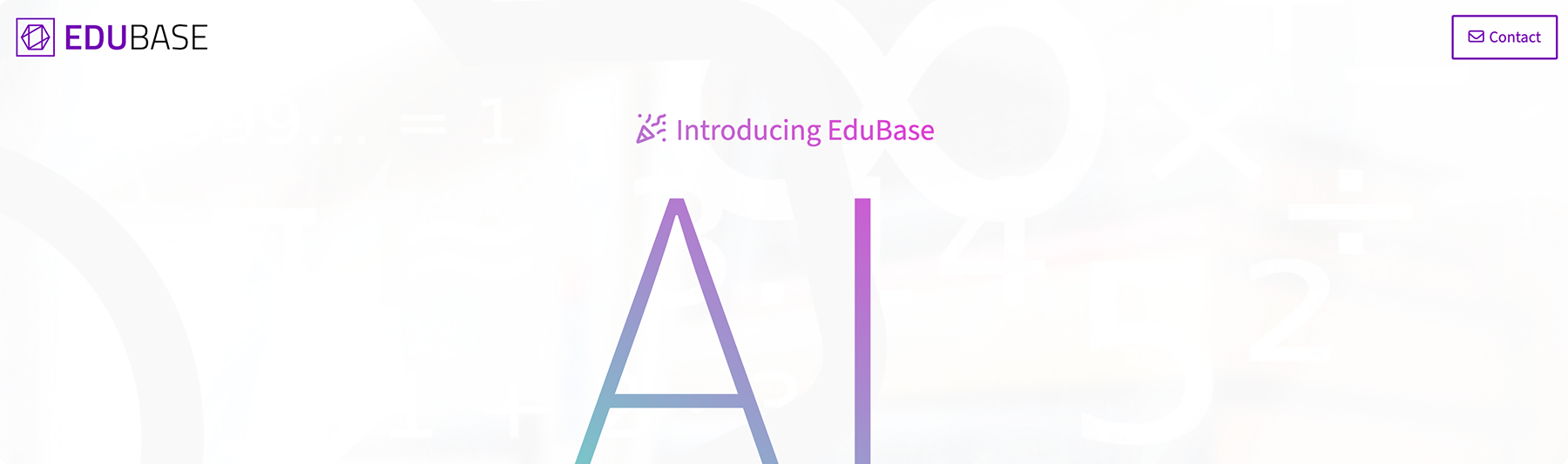EduBase is an innovative, modular, online educational platform with a smart quizzing system that makes learning more enjoyable, simpler and interactive, suitable for educational institutions or enterprises.
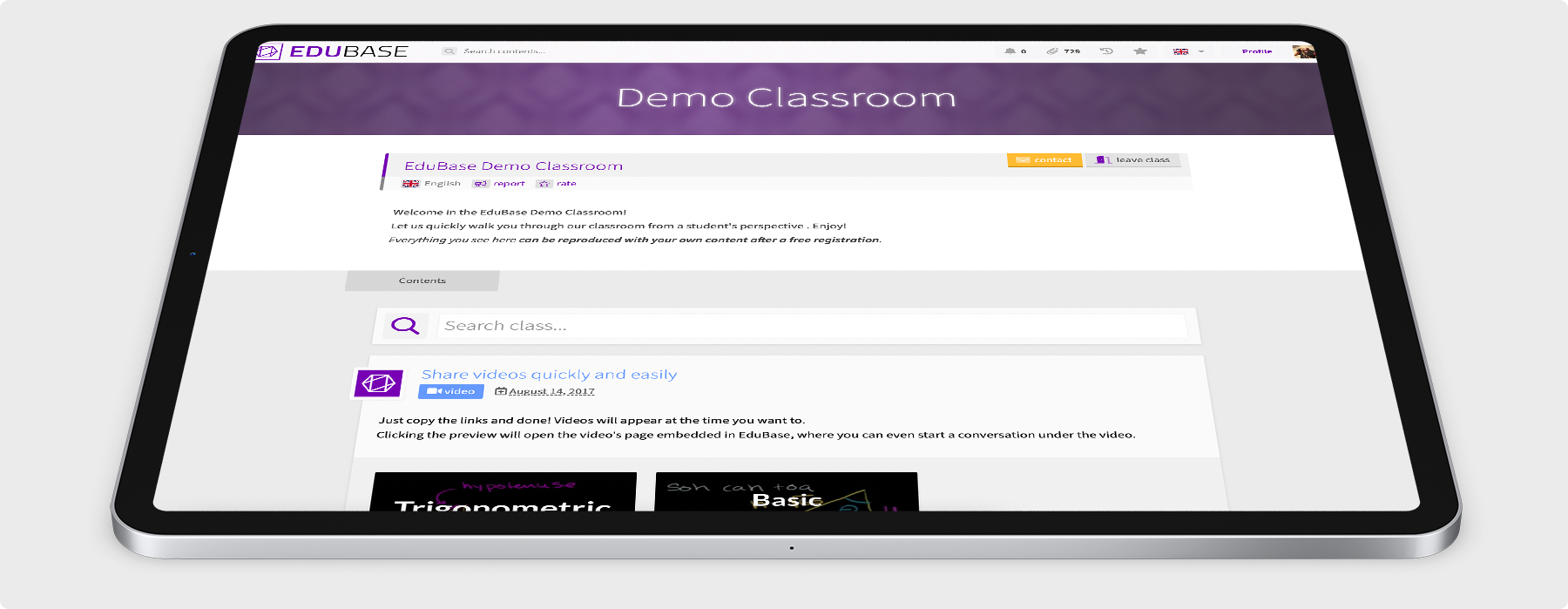
[Wide Compatibility] Works well on computers, laptops, tablets and smartphones with modern browsers.
[Free & Paid] You can start using the EduBase Platform today with some limitations for free! If you need increased limits, custom features or a fully separated application with custom branding, we can also help with that.
[Cloud & On-Premise] Scalable, secure and automatically updated EduBase instances with a chosen domain and custom branding in the Cloud. Also available as an on-premise installation.
[AI] Harness the power of Artificial Intelligence. Generate question or even complete exams based on your own documents, Wikipedia article or just a quick photo! All built into the EduBase Platform.
[Premium Support] EduBase Team can help you with onboarding, live sessions, new feature requests and more. Contact us for more information.
See it in action
Curious how an EduBase Quiz test looks like? Launch our demo set by clicking the image to get started:
Highlights
[Integrate with your LMS] Although EduBase itself is an e-learning platform, you can also integrate practice tests and exams with our robust Quiz system into your own choice of LMS, supporting LTI. Test results are automatically sent back to the gradebook!
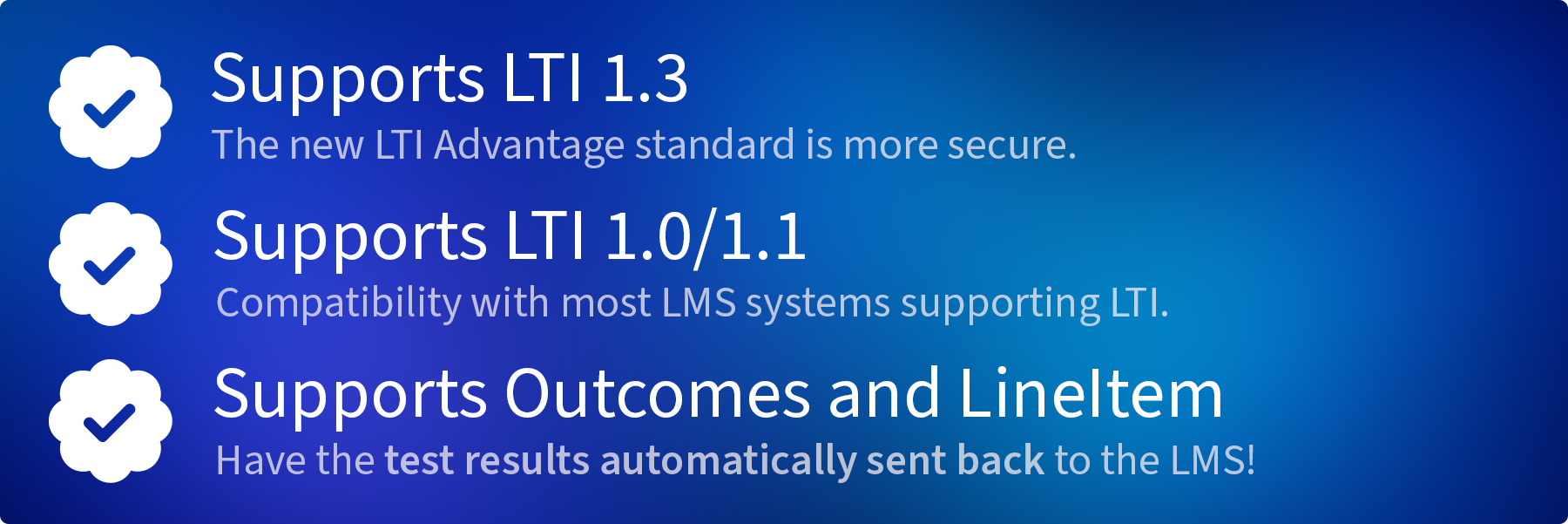
[Feature-Rich Question Editing] Educators can create online tests with various question types from simple choice to understanding complex math formulas. Math questions can be parameterized so that each student gets a numerically different question with the same difficulty. Beautiful LaTeX typesetting is supported for mathematical symbols. EduBase lets you configure a question to the last bit, including scoring, tolerance, categorization, hints, graphs and media.
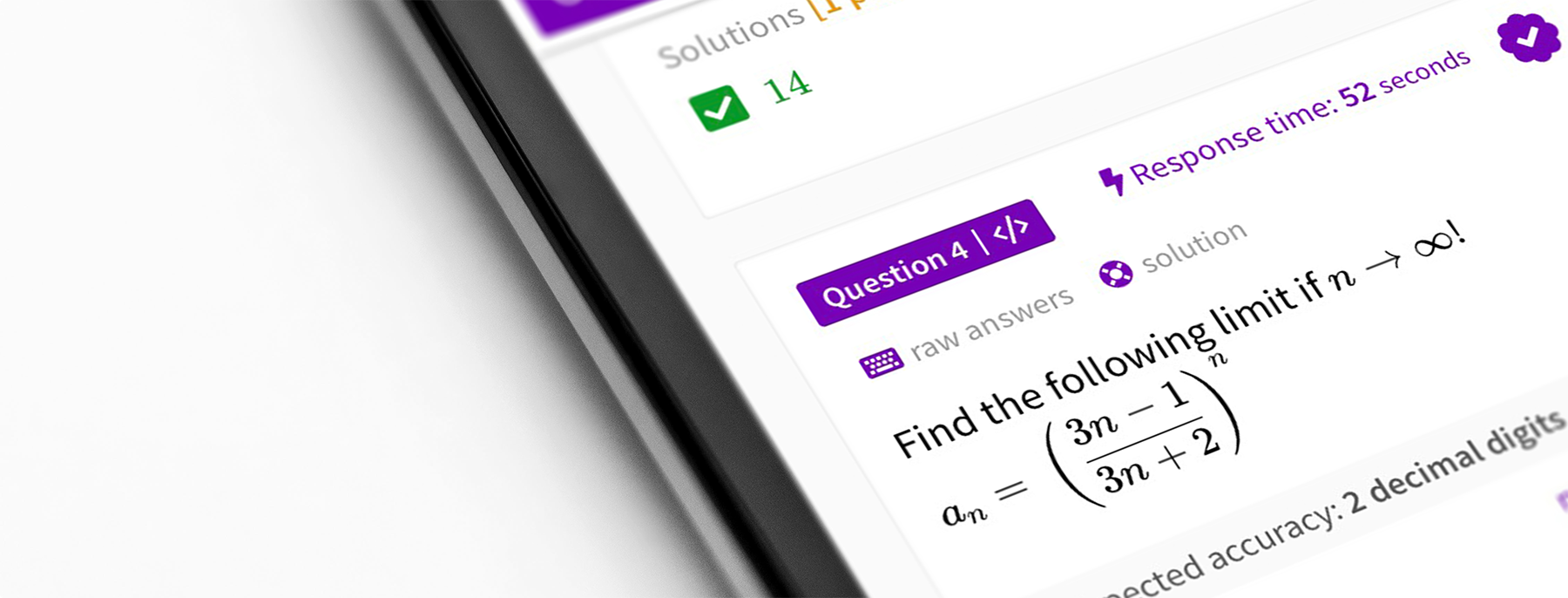
[Upload & Import] Upload question quick and easily with our built-in editor. It is perfect for both beginners and experts! If you need to upload questions on a larger scale, import is built for you. Using a simple Excel sheet (templates are also available), a special EDU file, Moodle exported XML or other support formats you can import questions in batches. You can even reupload files and only new questions will be added to your QuestionBase. For custom integrations we also provide a way to add question through our API.
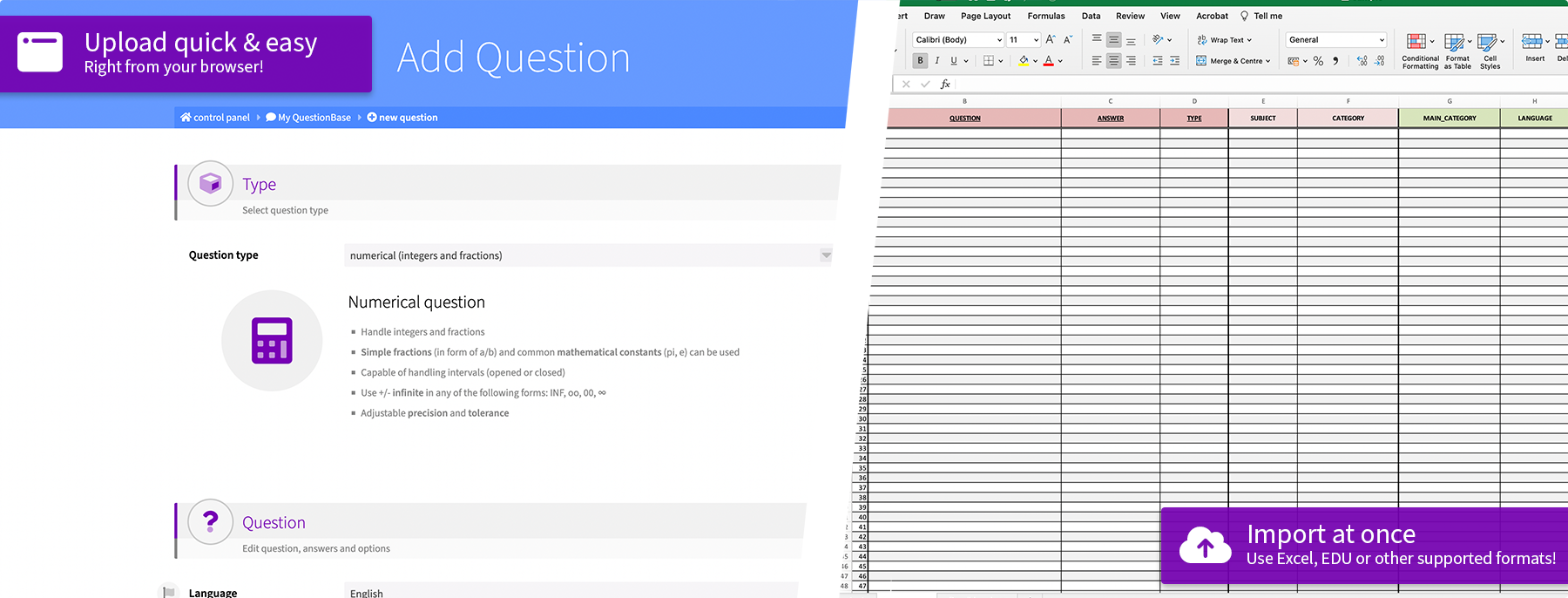
[Live Results & Anti-Cheating] During the exam teachers and supervisors can follow the results live. If someone is switching tabs and looking at Wikipedia or Google, you will notice it here. You will also access our unique Quiz Flow history view from the detailed results page that describes how exactly the test taker completed it, including task switches, answer changes and any suspicious activity!
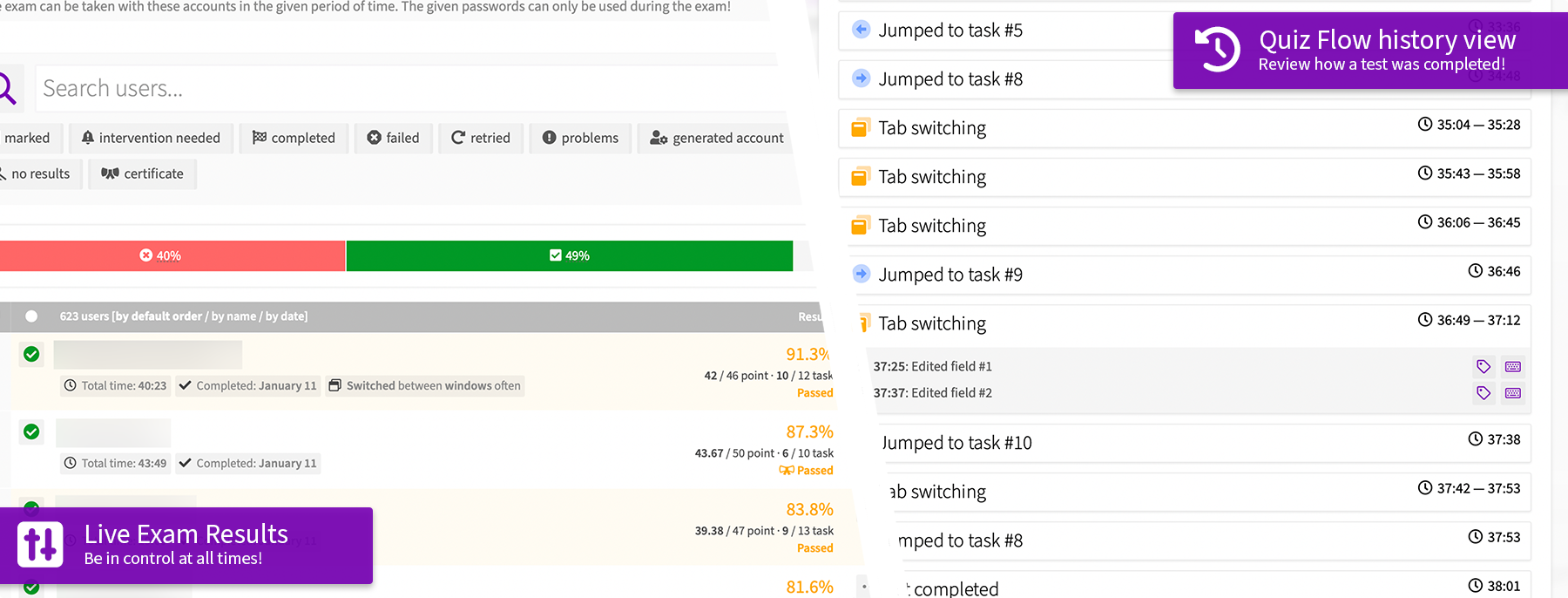
[Test Reviews & Manual Scoring] If the revisioning option is enabled, test takers can also flag questions they think has been uploaded and/or graded incorrectly, in which case supervisors can override automatic scoring. This can also eliminate the need for organizing revisions physically. You can also configure questions to be scored manually to give a greater control over results. Print the papers if required by your institution and open any test later by simply scanning the QR code on it!

More information
To learn more about EduBase Quiz and our unique quizzing and exam system, click the following image:
If you are interested in our commercial offering and want to learn more about the Business features, click the following image:
If you are interested in the platform’s AI capabilities, our so-called EduBase Assistant, click the following image:
You can also contact us any time at info@edubase.net!
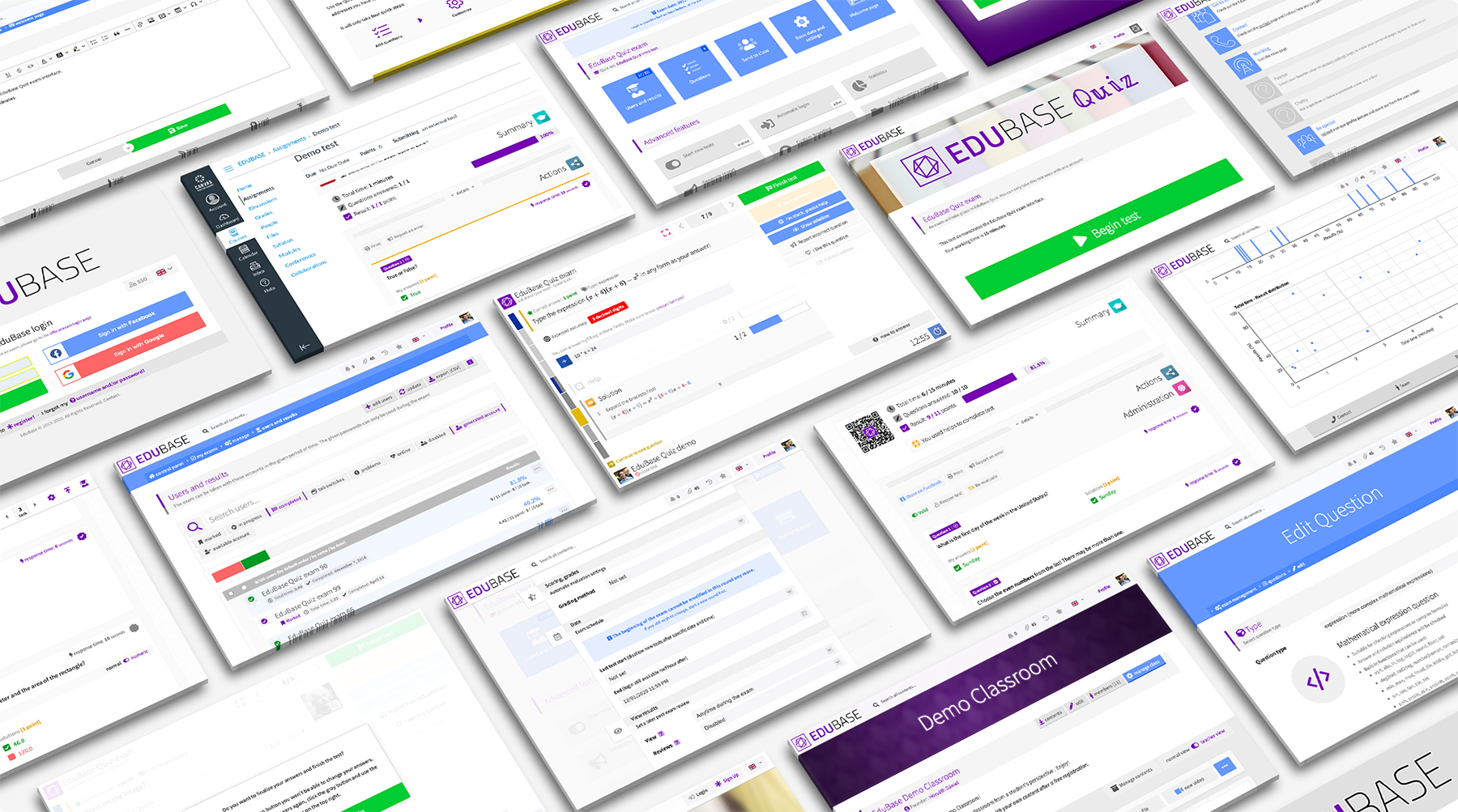
Prerequisites:
• Supported LMS system (e.g Canvas)
• Register on EduBase or your own EduBase instance, preferably with the email address you use on the LMS
• Check out Additional notes on this page, to be able to select the appropriate LTI version
Installation (LTI 1.0/1.1):
• Sign in with your account on EduBase and your LMS
• Navigate to the Integrations page on EduBase
• Create a new integration (still on EduBase)
• If it is successfully created, a window opens with the integration keys (Consumer and Secret key) and any available additional metadata
• In your LMS, add an external tool / application and use the configuration XML shown on this page (enable optional features if needed) and the integration keys
• EduBase is now connected to your LMS!
Installation (LTI 1.3):
• Similar to Installation (LTI 1.0/1.1), create your integration first on EduBase
• Follow instructions on EduBase to setup exchange keys and LTI service and settings
Additional notes for Canvas:
• For LTI 1.3, you will need to setup a Developer key under Admin tab of Canvas. If you do not have access to this, please contact your Canvas administrator or stay with LTI 1.0/1.1 for now!
Additional notes for Desire2Learn:
• You need to add the Tool Provider first (for your course or on an organizational level) then you can create a Remote Plugin.
• Only use Quicklink (CIM) plugin type to share EduBase launch links, Quizes and exams.
Usage:
• Create exams on the EduBase backend
• Embed EduBase exams in your LMS as external tool / application using the exam selector (or copy LTI URL from settings popup into Canvas External Tool URL field)
If you get lost or need help, you can always contact us at info@edubase.net. If you are interested in our commercial offerings, with enhanced features, increased limits, your custom domain or look and much more, please reach out to us for a demo or a price quote at business@edubase.net!