Picmonic is the world’s leading memory retention resource for healthcare students.
The Picmonic learning system includes thousands of engaging micro-lessons: picture-mnemonic based videos and quizzes that are research-proven to increase long-term memory retention up to 331%.
This app includes full LTI functionality, Single Sign-On & Gradebook data syncing! It can be installed into the LMS at the institution or course level. If your institution would like to explore or license Picmonic, please CLICK HERE.
What can you do with the Picmonic App?
Search or Browse to Embed Picmonic’s individual Lessons or Cumulative Quizzes!
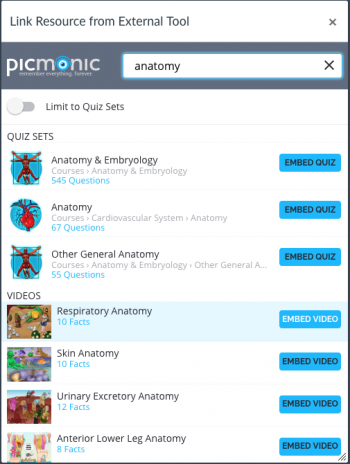
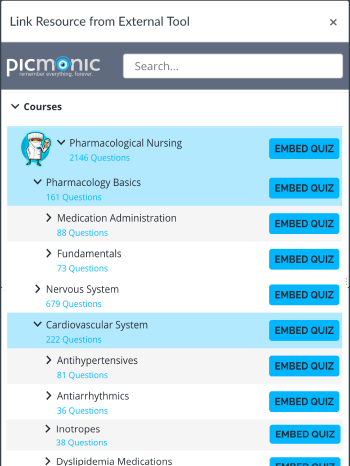
To review the full content library, please visit Picmonic.com or our mobile apps with your free educator account. If you cannot find the content you need, our website includes authoring toolsets for content creation and content customization. Need some help getting started? Just ask educators@picmonic.com!
How do I get access for me and my students?
Educators please first create a free account at Picmonic.com then email us at educators@picmonic.com and we will get you set up!
While Picmonic is free for educators, student free accounts are limited to one video and 20 quiz questions per day. Yes, you and your students can use Picmonic for FREE! For unlimited student access, two options are:
1) Student Premium Subscriptions- students can upgrade at any time. See pricing
2) Institutional Licensing - institutions can purchase site licenses for all students (huge discounts, reach out to us!)
The Student Lesson Experience:
The Lesson first plays a short mnemonic video: 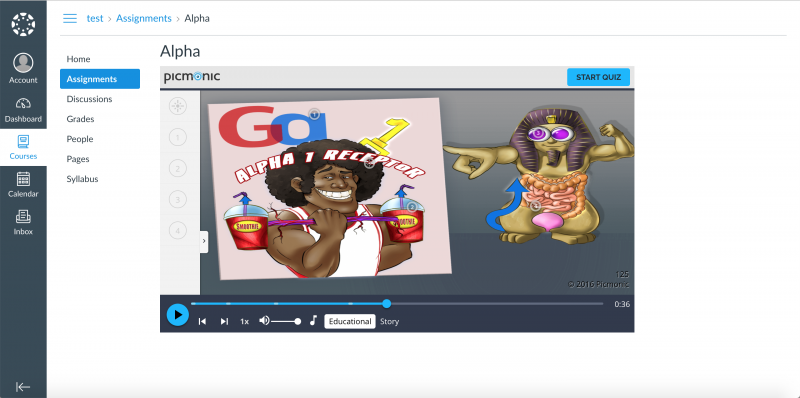
Then the student is quizzed with efficient recall questions: 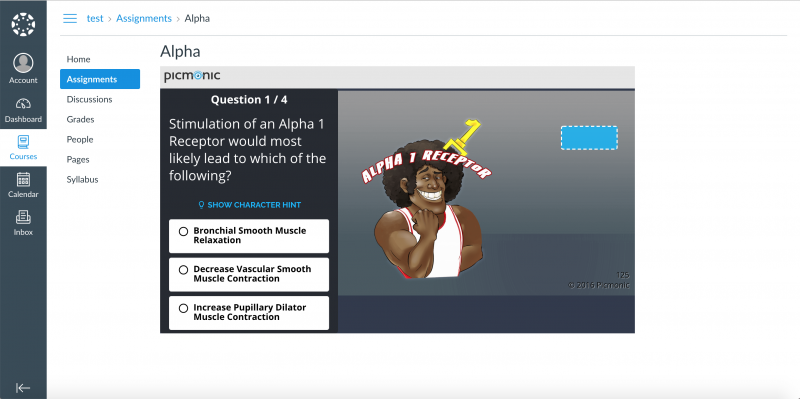
Finally, review results with rationales: 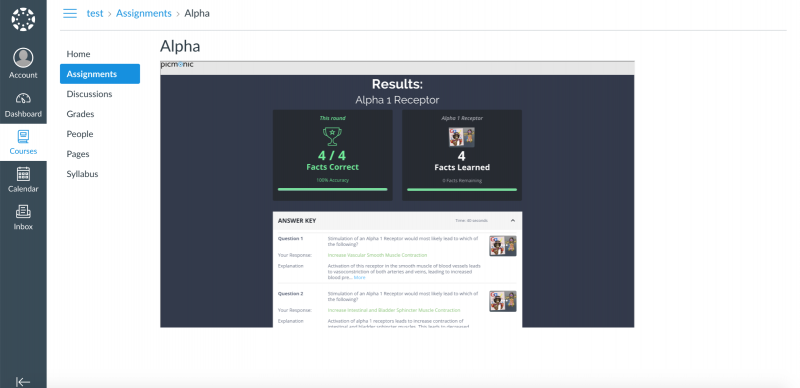
Ready to get started?
Please fill out THIS FORM and we’ll get you credentials and instructions!
Questions?
Please CLICK HERE to schedule a call with us!
Adv. Med. Educ. Pract. 2014 May 8; 5: 125-32 doi: 10.2147/AMEP.S61875. eCollection 2014
Before starting app installation you will need to obtain a free Consumer Key and Shared Secret by filling out THIS FORM.
App Installation
In the LMS, under the menu on the left sidebar, the site administrator can select ‘Admin’ and then the account they would like to use.
Click ‘Settings’ in the left menu and then select the ‘Apps’ tab at the top.
Click ‘+ App’. This will open a modal where you can select ‘By URL’ as the ‘Configuration Type’ and then enter ‘Picmonic’ for the name, the consumer key and shared secret you received from above and the config url as ‘https://www.picmonic.com/login/lti/configuration’ and then hit submit.
Note: an email address is required as a primary key for this integration to work. Students will be asked to agree to Picmonics Terms of Service and Privacy Policy upon first use.
